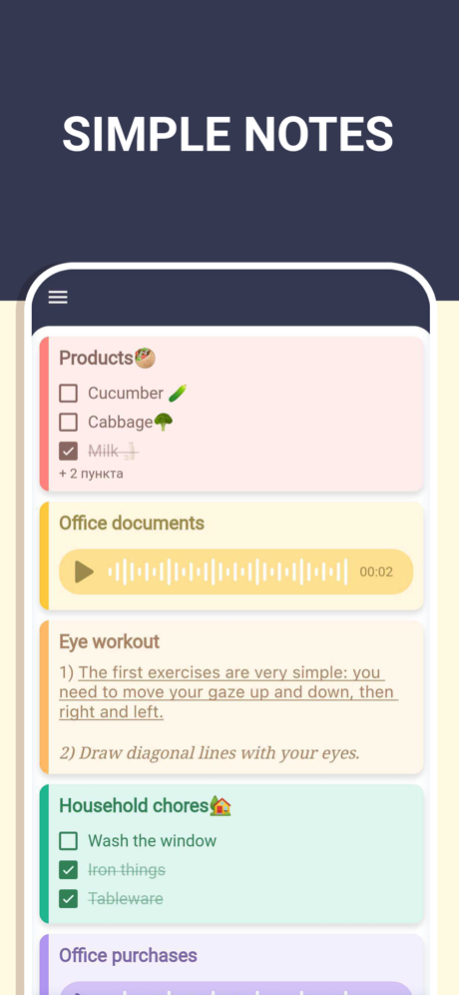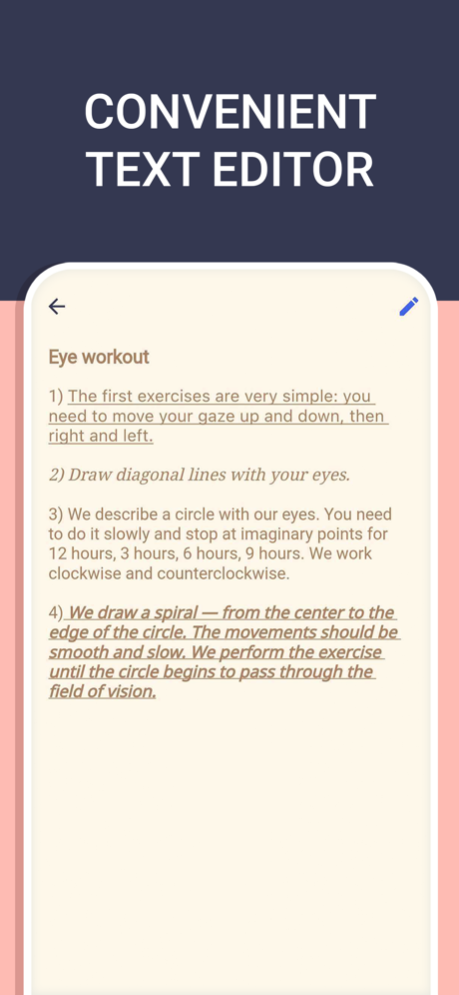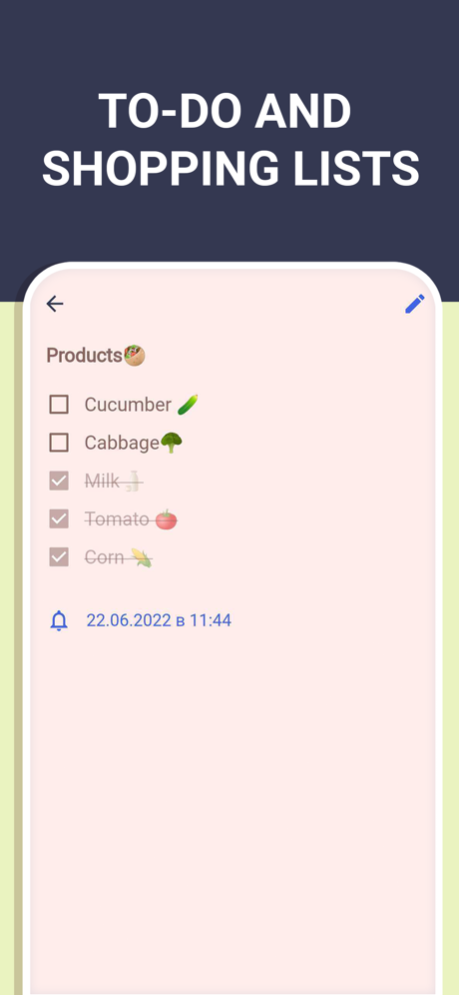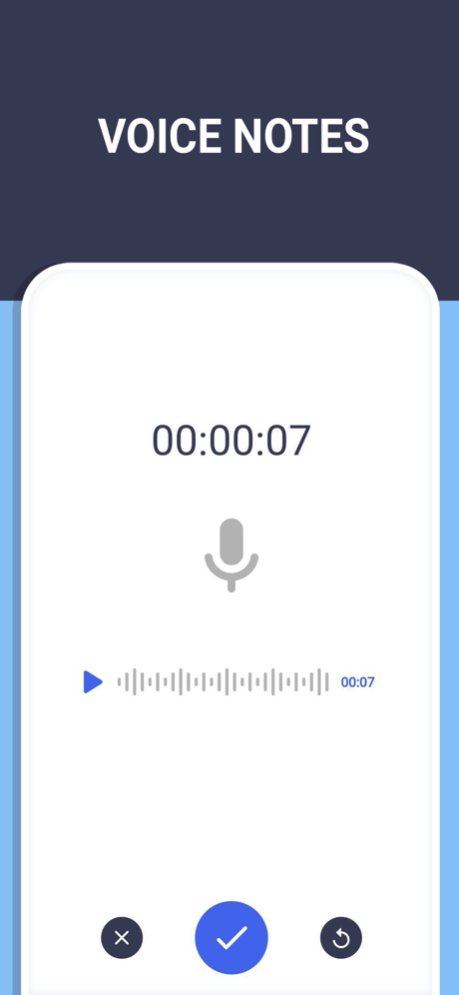Notes, notepad, notebook 0.1.19
Free Version
Publisher Description
Free
Super easy-to-use and handy app for taking notes with reminders and attachments, making shopping and to-do lists with due dates and so much more.
With Notes, notepad, notebook app, you can easily organize your life and do not lose any important information because capturing an idea and creating a note in the app is so fast and easy.
Main advantages:
- Ease of use
We value your time, hence we created an app with a simple and clean design and an intuitive interface so that you don’t have to spend time figuring out multiple features. Using Notes, notepad, notebook app is simple and pleasant.
- Quick actions
Creating a note, viewing tasks, editing a list or a memo, searching by keywords - any action in the app requires a minimum number of actions from you, so it takes almost no time. In today's world where every second counts this is important.
- Various formats
The app allows you to create absolutely any kind of note, whether it is a text, an audio file or a voice memo, a shopping list or a to-do list, a photo or a picture drawn by you. Use the format that is convenient at the moment.
- Convenient lists
Create lists with checkboxes for shopping and purchases or upcoming to-dos and tasks, and then tick off purchased items or completed tasks with just one tap to keep your lists up-to-date.
- Calendar & reminders
Set due dates for tasks (recurring or one-time) to see them on the calendar and plan your time wisely. And the useful reminder feature will send a notification at a given time and ensure that you do not forget about important things and deadlines!
- Highlighting the main
Add headings, choose different colors, change fonts, underline important things or highlight key points in bold or italics - in a word, do anything to make the text comprehension as comfortable as possible.
- Sort and search
Create folders, give them names and set colors, rearrange notes, add them to favorites or pin the most important ones so that they are always at your fingertips. And a convenient search by words will allow you to find absolutely any note in a matter of seconds.
- Share with loved ones
If necessary you can share any note with family and friends in a couple of clicks.
Notes, notepad, notebook is a multiuse app that will replace an organizer, a notebook, a diary or a journal and a simple notepad for notes. It will allow you to effectively plan time, control your schedule, quickly write down ideas and important information, create and edit lists and share important memos.
Mar 21, 2024
Version 0.1.19
Performance optimization
About Notes, notepad, notebook
Notes, notepad, notebook is a free app for iOS published in the System Maintenance list of apps, part of System Utilities.
The company that develops Notes, notepad, notebook is Orange Dog. The latest version released by its developer is 0.1.19.
To install Notes, notepad, notebook on your iOS device, just click the green Continue To App button above to start the installation process. The app is listed on our website since 2024-03-21 and was downloaded 0 times. We have already checked if the download link is safe, however for your own protection we recommend that you scan the downloaded app with your antivirus. Your antivirus may detect the Notes, notepad, notebook as malware if the download link is broken.
How to install Notes, notepad, notebook on your iOS device:
- Click on the Continue To App button on our website. This will redirect you to the App Store.
- Once the Notes, notepad, notebook is shown in the iTunes listing of your iOS device, you can start its download and installation. Tap on the GET button to the right of the app to start downloading it.
- If you are not logged-in the iOS appstore app, you'll be prompted for your your Apple ID and/or password.
- After Notes, notepad, notebook is downloaded, you'll see an INSTALL button to the right. Tap on it to start the actual installation of the iOS app.
- Once installation is finished you can tap on the OPEN button to start it. Its icon will also be added to your device home screen.